Card Usage Analysis
The Card Usage Analysis page offers insights into a customer's card activity.
Card Activity
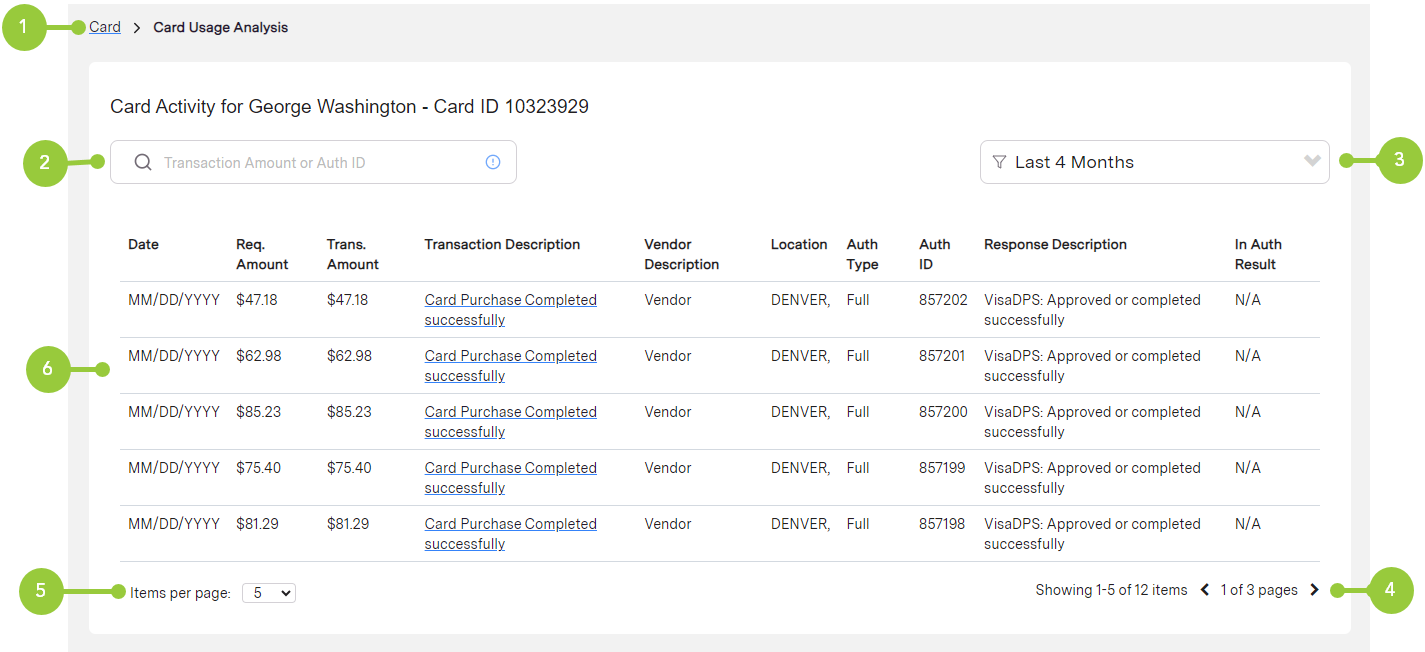
The Card Activity panel contains the following items:
-
Use the breadcrumb trail to view the current page's location within a navigational hierarchy in Helix Admin Console; select Card to return to the card record.
-
Search by Transaction Amount, Auth ID, or Req. Amount (Required Amount) in the search bar.
-
Select an option to filter results by date:
-
Last 4 Months (Default)
-
Last 7 Days
-
Last 30 Days
-
Specific Date Range
-
-
Select an option to set the number of items displayed per page:
-
5 (Default)
-
10
-
25
-
50
-
75
-
100
-
-
Select > to navigate to the next page or < to navigate to the previous page of items.
-
Review results in the following columns:
-
Date—displays the date of the transaction
-
Req. Amount—displays the requested sales amount
-
Trans. Amount—displays the amount of funds the transaction represents
-
Transaction Description—displays the type of transaction that occurred
-
Vendor Description—displays the vendor's name where the transaction took place
-
Location—displays the location where the transaction took place
-
Auth Type—indicates whether the transaction is a full or partial request
-
Auth ID—displays the card transaction authorization identifier if an authorization was performed
-
Response Description—displays the response message correlating with the response code
-
In Auth Result—displays the program result from In Auth processing (when applicable). Default is N/A.
-